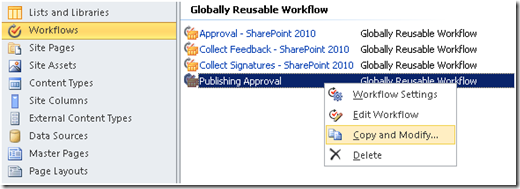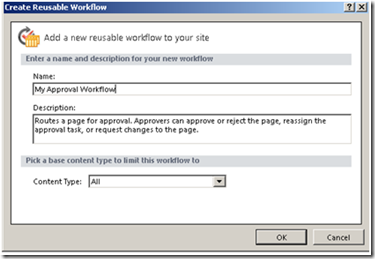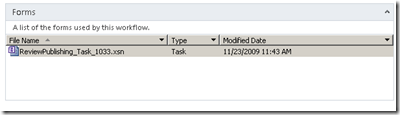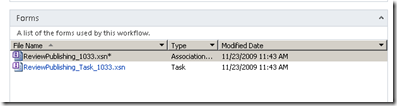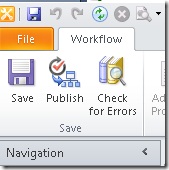Publish Approval Workflow association/initiation form is missing on copy from SharePoint designer:
On a new SharePoint 2010 publishing site I created, I wanted to copy and slightly tweak the Publishing Approval workflow to my needs so I opened my site up in SharePoint Designer 2010 and went to the Workflows and clicked the Copy and Modify button.
I gave it a title and went through the copy reusable workflow wizard and it seemed to create a copy of the workflow but now if you go to the workflow settings in order to see the forms, I am missing the association/initiation form for the publishing workflow. I expected to see all the forms that were in the original Publish Approval Workflow.
I expected to see:
This seems like a bug in SharePoint 2010 beta.
***Update***: I finally figured out that the forms are copied over automatically when you click on the Publish button to actually Publish them, thanks to Kolby on the SharePoint 2010 beta forums [1] for also indicating this:
I wish Microsoft put some nicer instructions that indicated this so I wouldn’t waste hours of my time trying to find some workarounds.