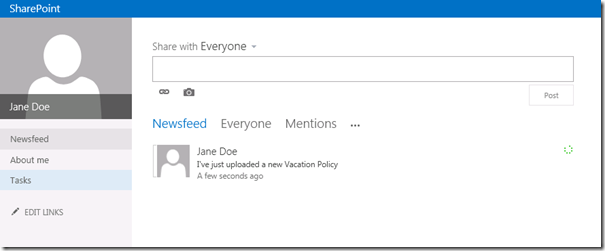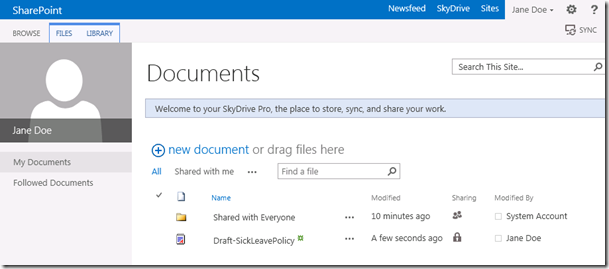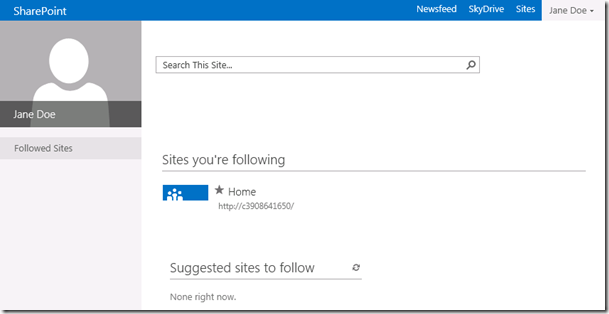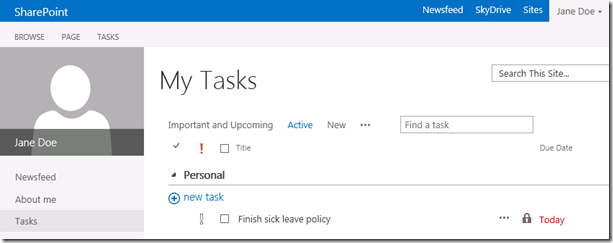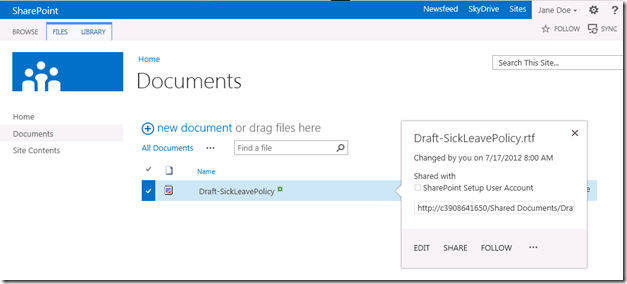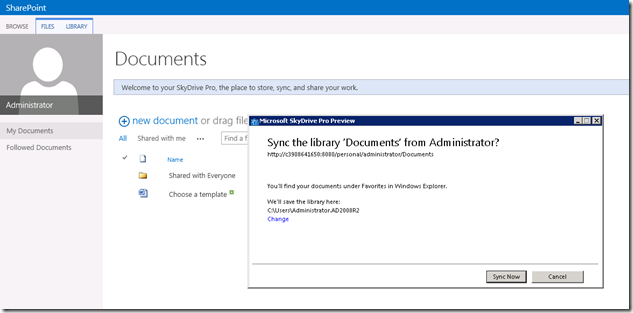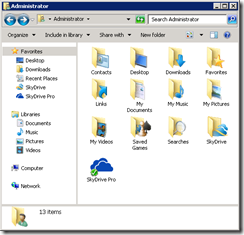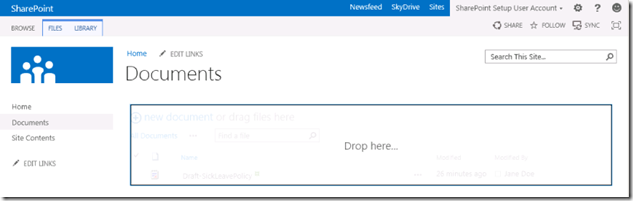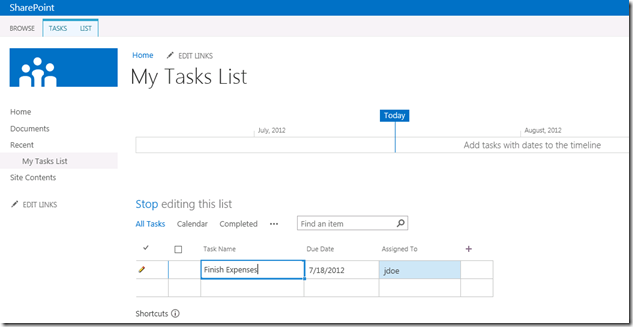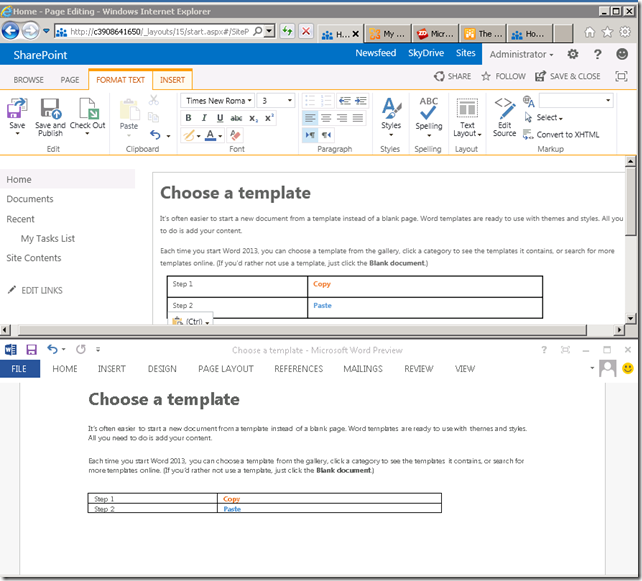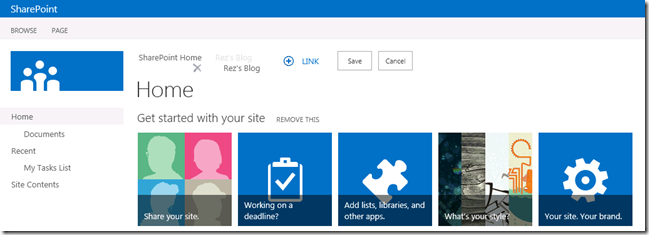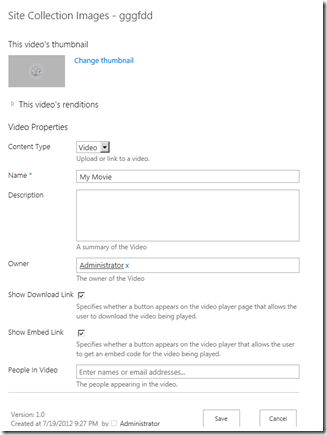There are a ton of new features at the forefront and behind the scenes in the new SharePoint 2013 Server Preview. Joel Oleson has a great post which talks to his top 10 new features in SP 2013 which I certainly agree with for the most part.
However, for a quick reference for those that just want an overview of What’s new and different in SharePoint 2013 Server, I have compiled an easy to read list of some of the new and different features in SharePoint 2013 that I found intriguing based on Microsoft’s recently published What’s New article with some screenshots:
Social Networking
Enhanced Newsfeeds and Microblogging
Personal and public newsfeeds, where you can start conversations, see activities such as document, tagging, person or site activities and integration with Microblogging which allows anyone the ability to post to a private or public newsfeed where everyone (or people you identify) can view, “like”, and respond to posts
Document and Site Sharing
SkyDrive like functionality where you can store personal or shared documents, collaborate on documents with your colleagues and follow documents of interest.
Central Sites page
A place to keep track of all of your owned sites and sites you would like to follow across your SharePoint environment.
Central Tasks page
A place where you can centrally keep track of all of your active, completed, or overdue tasks in all of your SharePoint sites. If you are integrated with Exchange, you can see all of your Outlook tasks here as well!
Document Libraries and Lists
Callout feature
A new callout feature has been created in place of the Edit Control Block menu which now has a nice preview of the document you are interested in with extra information such as ability to open, share and take some extra actions.
SkyDrive Pro
SkyDrive Pro is like SharePoint 2010 Workspace but not necessarily a replacement. SkyDrive Pro can run in parallel with the consumer version of SkyDrive and can give you access to your SharePoint related documents when you’re offline and automatically sync updates to the SharePoint server when you go back online. The big difference is the that it will have the ‘Pro’ features of SharePoint such as social networking, collaboration, search, metadata, workflow and compliance.
Drag and Drop
Using Windows Explorer, you can now drag and drop documents into SharePoint directly
Editing List Items on the list itself like Excel
You can now edit list items on the list itself instead of being forced to go to a list item edit page. It’s a one click mechanism that lets you edit the list item like a row in Excel.
Web Content Authoring
Retained Pasted Text Formatting
All Page Editor Web Parts, Content Editor Web Parts, and HTML field controls can now retain all pasted text formatting when copying content from Microsoft Word.
Drag and Drop and On Page Customization of Current and Global Navigation Menus
Customize global and current navigation menus by dragging menu items directly from page and edit the links on the page instead of going to a navigation settings page
New Video Content Type with simplified upload process
A new video content type adds simplified upload process with thumbnail previews while allowing you to pick a frame from within the video to use as the thumbnail preview image and embed from online sources like YouTube.
View SharePoint 2013 Server – What’s new and different?–Part 2 here
For more in depth information of the new and improved features in SharePoint 2013 Server visit http://technet.microsoft.com/en-us/library/cc261970(v=office.15)