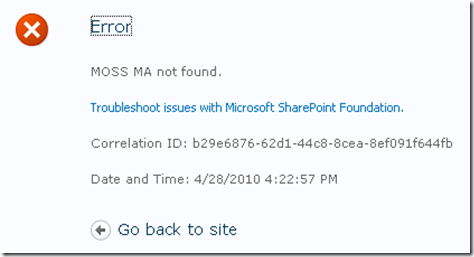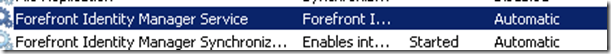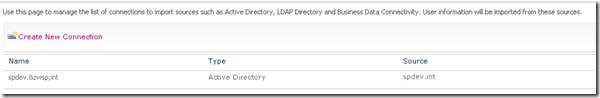If you are trying to configure a new synchronization connection in your SharePoint 2010 environment and you get the error:
“MOSS MA not found.”
Check that the Forefront Identity Manager Service is started in your services.msc (not sure why mine wasn’t started automatically).
But once I started it, I was able to create the connection with no problems although there seems to be an encoding problem on the Name when it lists the connections: